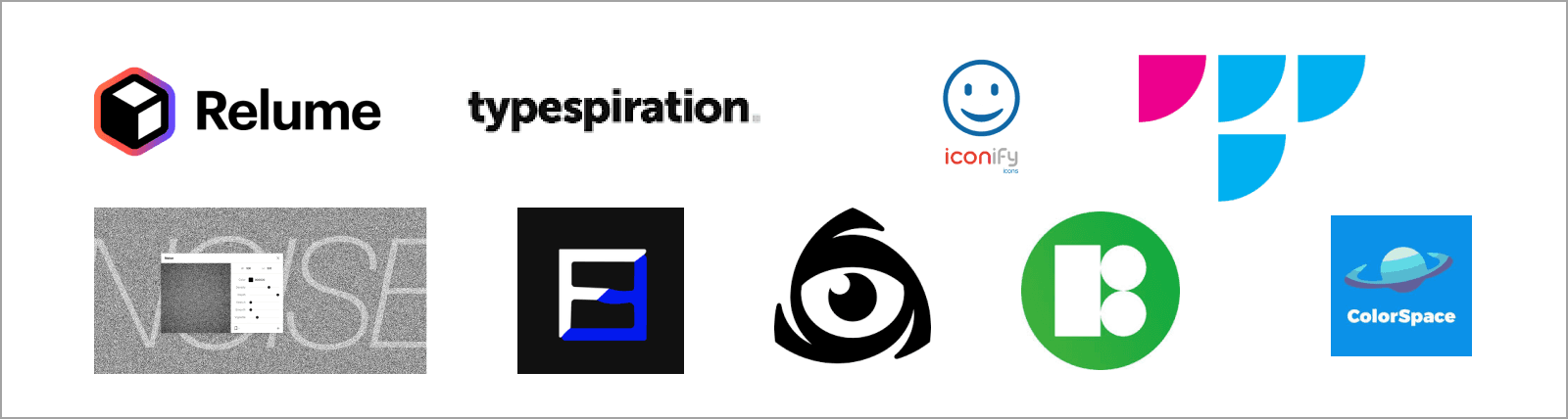
In this article, I'll be sharing some incredibly useful tools for web designers. Whether you're a beginner, looking to boost your productivity, or hoping to save time, these tools will come in handy. Let’s dive in!
Note: I won’t be covering the popular tools that most of you are already familiar with. Instead, I’ll highlight lesser-known but highly valuable tools that can elevate your web design workflow.
☑️ Figma Plugins
Relume (AI-based wireframing and sitemaps)
Relume is an AI-powered platform designed to help you quickly create wireframes and sitemaps. It’s a great tool if you need to design beautiful wireframes based on your specific project needs. For instance, if you're building a website for an agency and need four pages (home, about, contact, services), you can input these requirements and further customize details like a minimalistic design or image-heavy layout. Relume generates high-quality wireframes tailored to your input.
Noise (Tool for smooth design effects)
Noise is an excellent tool for adding realism to your designs or masking banding in gradients. With options like smoothing, stretching for a brushed effect, and modifying colors with blend modes, you can create professional-level textures in your work. It’s perfect for simulating clouds, smudges, or wear for a polished finish.
☑️ Icons
Iconfinder
If you’re on the hunt for clean, professional icons, Iconfinder offers a vast collection of both free and paid icons in PNG and SVG formats. You’ll also find colorful illustrations to elevate your designs. It’s one of the best options for web designers needing diverse, high-quality icons.
Icons8
Icons8 boasts a huge collection of over 10,000 icons, including steady and animated ones. You can adjust colors and sizes to match your project needs. They also offer a wide range of illustrations, which can be a lifesaver when you’re tight on deadlines. Instead of drawing time-consuming illustrations yourself, you can browse Icons8’s collection to find exactly what you need.
Iconify
With nearly 200,000 icons available, Iconify is a fantastic resource for web designers. One of its standout features is its efficient method for incorporating icons into your project. Instead of slowing down your website with large PNG or SVG files, Iconify provides special formats to optimize performance. It even has a Figma plugin for easy integration—just search, drag, and drop your icons onto the page, with the option to manually change colors within Figma.
☑️ Typography
Typography is an essential aspect of web design. If you neglect the basics, you risk losing your audience. Here are some tools to help you choose better fonts and improve your site’s typography.
Google Fonts
For free, high-quality fonts, Google Fonts remains the best option with its extensive collection.
Typescale
Typescale helps you effortlessly create ideal font sizes for headings, subheadings, and paragraphs. Instead of manually adjusting sizes and spacing, you can quickly input your parameters, and Typescale will generate the perfect sizes for your design.
Dirtyline Studio Freebies (Free stylish fonts)
If you’re looking for stylish fonts that grab attention, Dirtyline Studio offers a great selection of free fonts with licenses. These eye-catching fonts are perfect for projects where the design needs to stand out.
Fontjoy
Fontjoy is an excellent tool for pairing fonts. Sometimes you may need to combine a bold heading font with a lighter paragraph font, and Fontjoy helps you find the perfect combination. It saves time and effort, making your typography decisions easier.
Typespiration
Typespiration is another fantastic tool for beginners and seasoned designers alike. It provides free font combinations and color palettes, helping you find the perfect match for your project. This tool can save you hours of comparing fonts and colors, allowing you to take your designs to the next level.
These are just a few of the lesser-known tools that can make your web design journey smoother and more efficient. Whether you're looking to improve typography, find the perfect icon, or add realistic effects, these tools have you covered. Happy designing!
☑️ Colors
Color Space
If you're looking for color combinations for your project, try **Color Space**. Just enter your base color, and it will instantly generate a variety of color palettes. It also has a gradient feature, which uses an algorithm to create perfectly matched gradients for your site.
Color Hunt
Color Hunt offers a large collection of color palettes, with options like dark, light, cool, and warm tones. It's a great tool for saving time while finding the perfect color combination for your designs. Many designers rely on this tool, so if you're feeling overwhelmed by color choices, Color Hunt can simplify the process.
Muzli Colors
Muzli Colors provides a fantastic selection of color palettes and a unique feature called the Live UI Kit Demo. This lets you see how different color combinations will look on a user interface, making it easier to decide on colors for your web projects.
Contrast Checker
The Contrast Checker is an essential tool for graphic and web design. It ensures that your font colors are readable, which is crucial for user experience. Poor contrast can reduce your audience and website traffic. Make sure the contrast ratio of your color combinations passes all tests before applying them to your site.
These are just a few of the lesser-known tools that can make your web design journey smoother and more efficient. Whether you're looking to improve typography, find the perfect icon, or add realistic effects, these tools have you covered. Happy designing!

 LOADING...
LOADING...





